Your Meta Quest 3, or 3S, has access to the latest Horizon OS update (v81), and with it comes some major improvements to your Horizon Home digital experience and major changes to multitasking in VR or MRI.
First, your virtual Meta Horizon Home options have been replaced with a single, higher-quality space with four setting options: Horizon Central for a futuristic city skyline, Midnight for a nighttime view of the plains with the Northern Lights in the sky, Valley for a view of a majestic landscape, and Oceanarium, which takes your home deep under the water and even invites in some creatures. from the ocean to your space.
The space is now easier to explore with much more freedom of movement, and there’s a new Instagram window you can enable to display your choice of image or video from Meta’s social media platform.
You can also decorate your space with anchored windows. Simply open a window (for example, YouTube in your browser or the TechRadar home page) and in its toolbar (usually located below) you can select a new pinning option.
This will not only freeze the window in space for that session. Let’s say you leave your VR house, enter a game for a while, and then exit again. When you return, you’ll see that your window is exactly where you pinned it.
You can pin three windows in your VR home and three in mixed reality for a current total of six.

Productivity updates and more
Beyond pinned windows, this update also offers a significant productivity improvement in the form of more active windows. Apparently you can have up to 12 open at a time, but I’ve tested it, as has UploadVR, and we’re currently stuck with just the usual limit of six (three free-floating and three open in each of the predetermined positions). This could be a feature that will appear once version 81 is a little older.
Windows 11 Remote Desktop is supposed to have moved out of being an experimental feature, but unfortunately that’s not the case currently either. Again, this may be a change that occurs as part of its own feature rollout rather than the initial version 81 release.
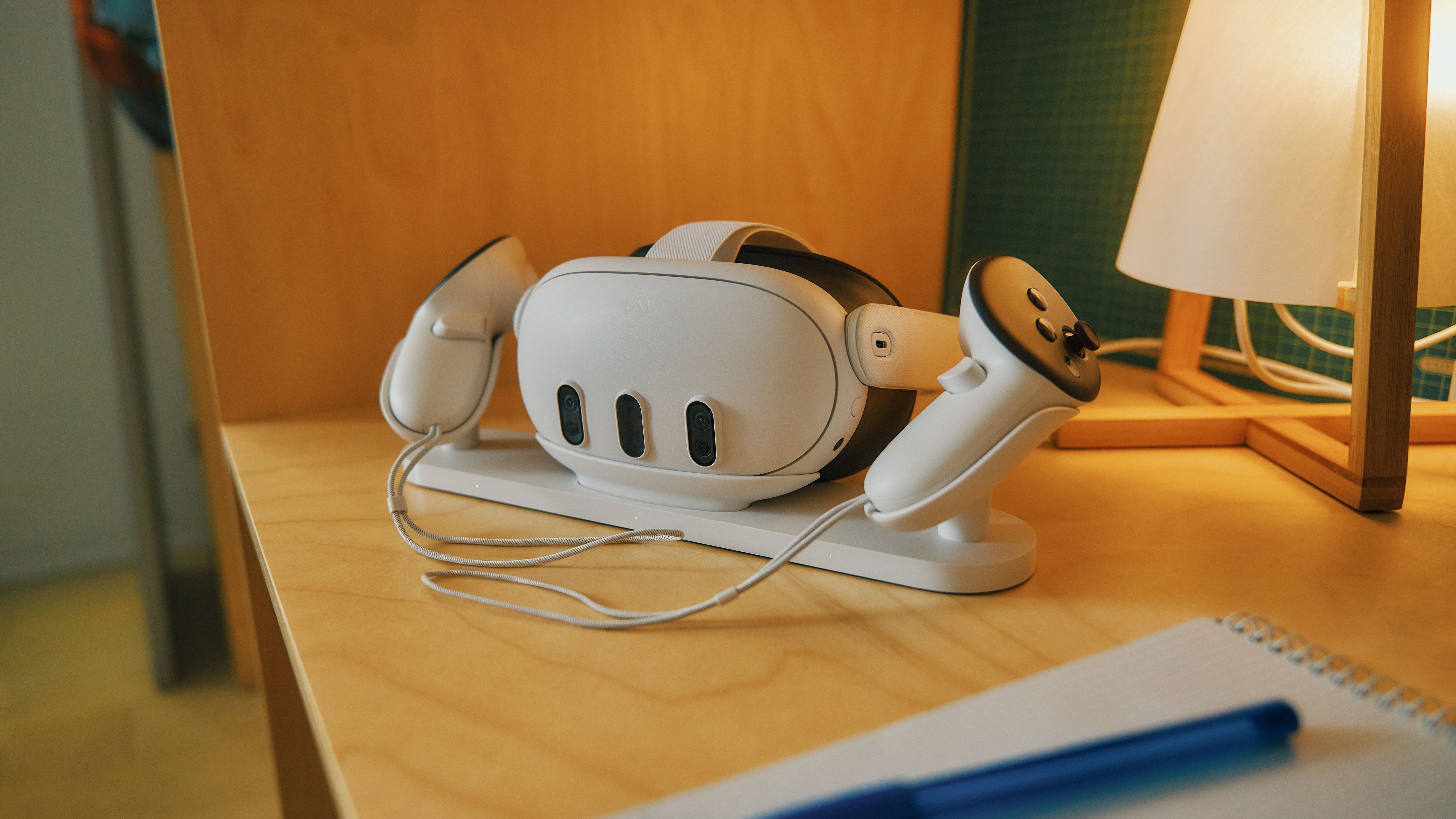
Another change we’ll have to wait for is QuickPlay, although that’s not Meta’s fault.
This update will allow you to access a new VR game before it has been fully downloaded, something you can do with several games on your PS5 and Xbox Series X, but it will only work if the developer enables it.
I can see this being useful for a big VR title like shadow of arkham where it doesn’t matter if only the first half of the game has been downloaded, as the second half should have been downloaded long before you can access it.
More updates

This update is important. I still have a lot more features to run, like adding PCVR games to your mission library.
These will appear if you have set up and used Quest Link to play PC games on your Meta Quest 3. Now, assuming you have your PC set up, these games can be launched from your headset as a standalone VR title.
There have also been some safety improvements with the Worlds Safety System, which will remind you to reuse or create appropriate boundaries for your VR games. Horizon Feed should now show you a better selection of curated content, and the Meta AI logic should also be better at picking up what you mean, so if you say something is too loud, it should understand that you want to lower the volume.
This is a major update for your Quest headset and the update should be ready to install if your Quest 3 or Quest 3S has not already downloaded it.




