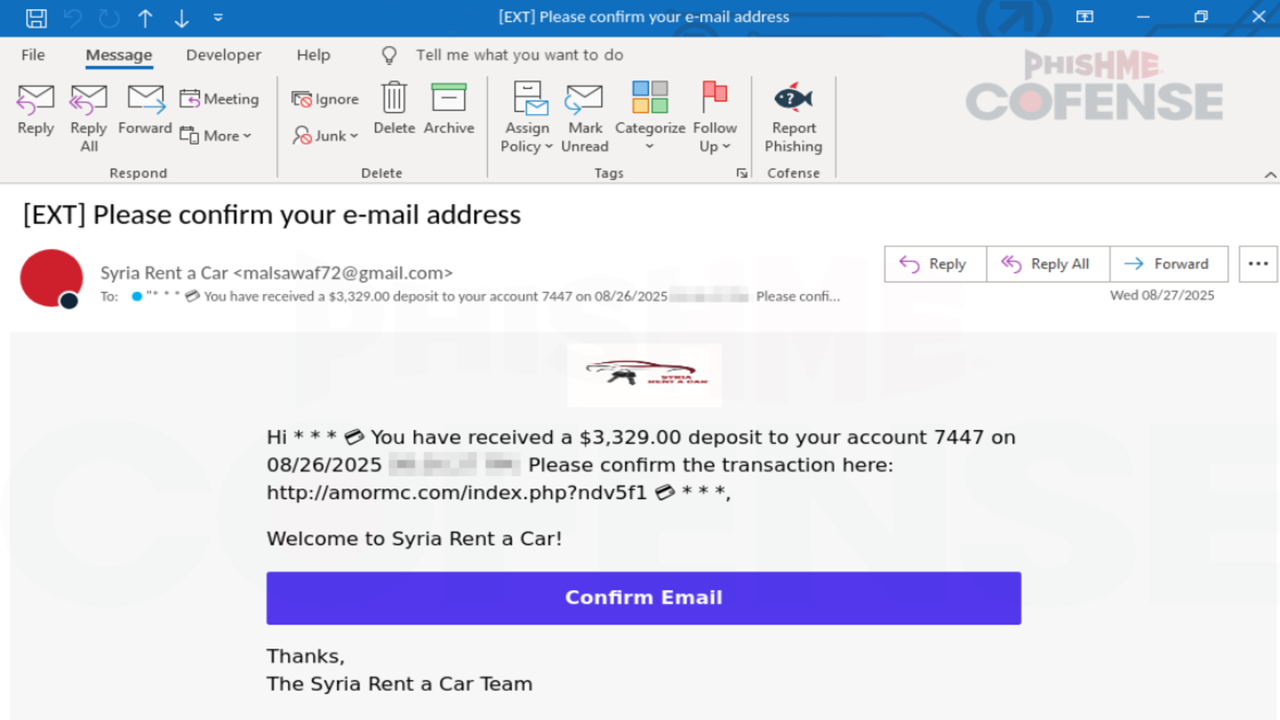
- Microsoft’s fake alerts are pushing users to make costly, panic-inducing mistakes
- Visual authenticity no longer guarantees security in a manipulated digital landscape
- Cyberattacks increasingly target human psychology rather than technical weaknesses
The authority and familiarity of a major brand like Microsoft often offers users a feeling of security, but new research has warned that this is not always the case.
Findings from the Cofense Phishing Defense Center claim that this trust can be exploited, as seen in a recent campaign that detected where criminals were manipulating the Microsoft brand to trick victims.
What appears to be a legitimate support process often becomes a gateway to financial and data compromises, bypassing conventional cybersecurity defenses.
How financial lures initiate deception
Cofense describes how the scam begins with an email that appears to come from a legitimate company, such as a car rental company, claiming that a refund is pending confirmation.
This “payment lure” is designed to attract human curiosity and the expectation of financial benefit.
When the recipient clicks to verify the email, they are redirected to a fake CAPTCHA page.
The purpose of this stage is not only to make the process appear authentic, but also to engage the user in a way that bypasses automated scanning tools.
By establishing trust and commitment early, offenders set the stage for a more manipulative encounter.
The real manipulation takes place on the next page, which hijacks the user’s browser with an interface manufactured by Microsoft.
The browser appears blocked and a series of pop-ups declare that the system has been compromised.
At the same time, the victim’s mouse becomes unresponsive, reinforcing the illusion of a system crash.
This tactic mirrors the visual and behavioral patterns of ransomware, generating fear and confusion.
The feeling of helplessness is intentional and pushes users to seek immediate solutions, and in this artificially induced crisis, there is a prominent display of a toll-free “Microsoft Support” number.
This seems to provide relief, but in reality it leads directly to the perpetrators.
Once the victim calls the number, they are connected to a scammer posing as a Microsoft technician, who may request credentials or persuade the victim to install remote access software.
Once given control, the criminal can steal data, transfer money, or install hidden malware.
Mitigating these types of scams requires both technical and behavioral defenses.
Organizations should combine the use of secure email practices with filtering, safe browsing controls, and rapid reporting processes to limit exposure.
Regular phishing simulations and awareness training help users identify the scam early and respond safely.
If a system appears locked or displays alarming pop-ups, users should avoid interacting with on-screen phone numbers and instead contact the provider through verified channels.
Users should treat even well-known brands as an indicator of potential risk and not as a sign of legitimacy.
Visual authenticity should never be accepted as proof of safety, especially when combined with urgency or fear-based messaging.
Follow TechRadar on Google News and add us as a preferred source to receive news, reviews and opinions from our experts in your feeds. Be sure to click the Follow button!
And of course you can also follow TechRadar on TikTok for news, reviews, unboxings in video form and receive regular updates from us on WhatsApp also.



