- The fourth beta of iOS 26.1 is now available
- Includes a switch to reduce the transparency of the Liquid Glass interface.
- It also allows you to disable the ability to launch the camera with a swipe from the lock screen.
The fourth beta version of iOS 26.1 has arrived and includes a couple of changes, including the ability to change the transparency of Liquid Glass.
With this latest update, there is now an option to select between ‘Transparent’, which is the version of Liquid Glass that iOS 26 launched with, and ‘Tinted’, which makes it a little less transparent, as shown in the comparison image below, shared by 9to5Mac.
You can find this option in Settings > Display & brightness > Liquid Glass and so far it seems popular with users. A Reddit thread about this change includes comments like “this is good” and “finally a victory for the visually impaired.”
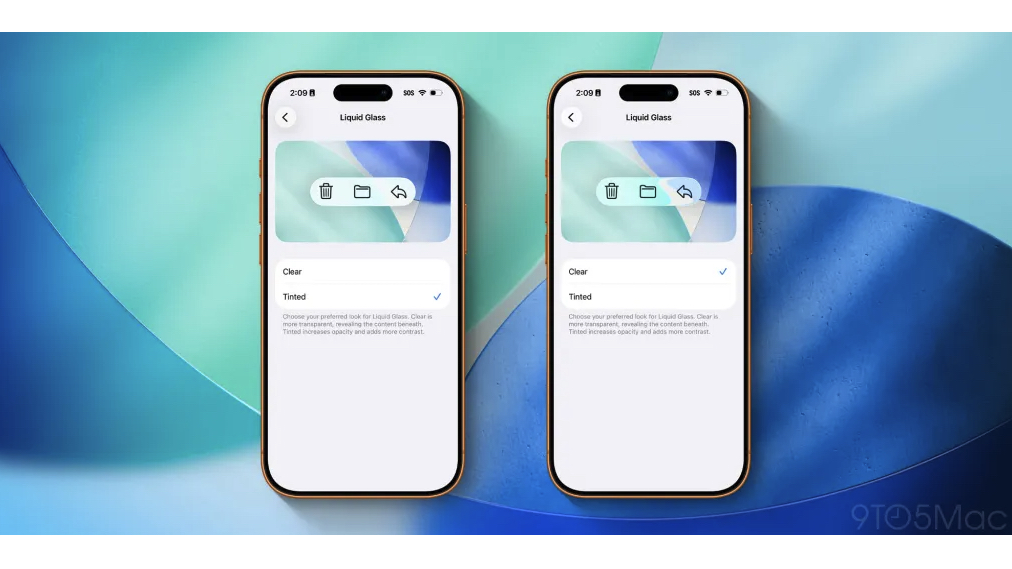
This last comment is a reference to the fact that some people found Liquid Glass to offer poor readability in its initial state. In addition to this, there have also been complaints that it causes eyestrain and vertigo, which could also be reduced with this new color option.
Many other people, including this writer, simply don’t like the look of Liquid Glass, so having the option to tint it a little is certainly desirable. And for those who love it as is, there’s no need to make use of the new option, so it’s the best of both worlds, really.
The new ‘Clear’ and ‘Tinting’ options will sit alongside existing accessibility settings like Increase contrast and reduce transparency, which have allowed users to reduce the intensity of Liquid Glass since its launch.
No more accidental camera launches
iOS 26.1 beta 4 FINALLY adds a setting to disable “swipe to open camera” on the lock screen. pic.twitter.com/kgLHMSClorOctober 20, 2025
In addition to this option, the latest iOS 26.1 beta also includes an option to disable the lock screen’s ‘Slide to Camera’ feature, spotted by @aaronp613.
This may be a little specific, but if you’ve ever accidentally opened the camera by swiping, then it might be desirable. You can find this option in Settings > Camera > Lock screen Slide to open camera.
Sol, it seems like this latest beta is all about toggling, but previous betas of iOS 26.1 have made additional changes, including changing the Apple TV logo, making it harder to sleep through alarms, and adding some gesture controls to Apple Music.
If you want to try all this out, you can download the latest iOS 26.1 beta now. Of course, we hope that the final version of iOS 26.1 arrives very soon, and it should be more stable.
And of course you can also follow TechRadar on TikTok for news, reviews, unboxings in video form and receive regular updates from us on WhatsApp also.



