OpenAI’s new ChatGPT Atlas browser made a big splash with its AI-powered experience this week. But it only took a couple of days for Atlas product lead Adam Fry to share a “list of post-release fixes” in X. The list covers features that many power users expect from web browsers, along with updates on the AI side. It’s a pretty substantial list, as you can see below, but some of the items are bigger than others and could make or break Atlas’ success as it competes with Chrome and newer AI-powered rivals.
We’ve received incredible feedback since we launched our new browser, ChatGPT Atlas, yesterday. We’re really focused on creating the best product for all of you, and since launch, the team has worked hard to improve it. For the sake of transparency, these are the same… pic.twitter.com/UzQSqcxwpjOctober 23, 2025
1. Tab groups and profiles
First on the list are options for grouping tabs and switching between profiles. These are elements that many desktop browser users take for granted. Tab groups let you group related pages into a collapsible set, while profile switching keeps bookmarks, history, and context separate.
Since many people have separate profiles for work and personal use, this is more than a plus; It is a necessity. For now, Atlas offers the basic Chrome experience, but lacks the precise control that many would prefer for their tabs. If Atlas can handle that reliably, it will reduce the burden of browser chaos that many of us who open 50 tabs at a time face every day.
2. Shortcuts and bookmarks
Fry’s listing mentions an “additional bookmarks menu” and a list of shortcuts. For users, that means they won’t have to scroll endlessly through toolbar bookmarks. Instead, the extras will spill out neatly. And a shortcuts menu, as the name suggests, makes it quicker to access frequently used features, whether that’s opening the chat sidebar, saving tabs, or launching agent mode. This kind of UI polish isn’t much of a show, but it helps make Atla more than just a demo. It’s the kind of adjustment that you don’t notice when it’s working, but definitely notice when it’s missing.
ChatGPT Atlas is a web browser, but it’s the AI elements that give it real distinction. Fry specified that there will be updates to the sidebar where the AI assistant lives. Soon, you’ll see a model selector that will allow you to choose which version of ChatGPT you want to interact with, as well as access the ChatGPT Projects features.
The browser will also allow users to attach multiple tabs in the composer and clean up “@mentions” to provide more and better context for their requests. That way, when you’re working in multiple browser tabs, perhaps searching for an article or planning a trip, you can link multiple tabs into a task within the sidebar, choose the best template for the task, and retain context through file attachments.
It’s a notable difference from some experiments with AI browsers that are limited to a single chat window. The promise of Atlas is a more tightly integrated combination of browser and AI assistant, and you’ll have to punch less into ChatGPT.
4. Fast Agents
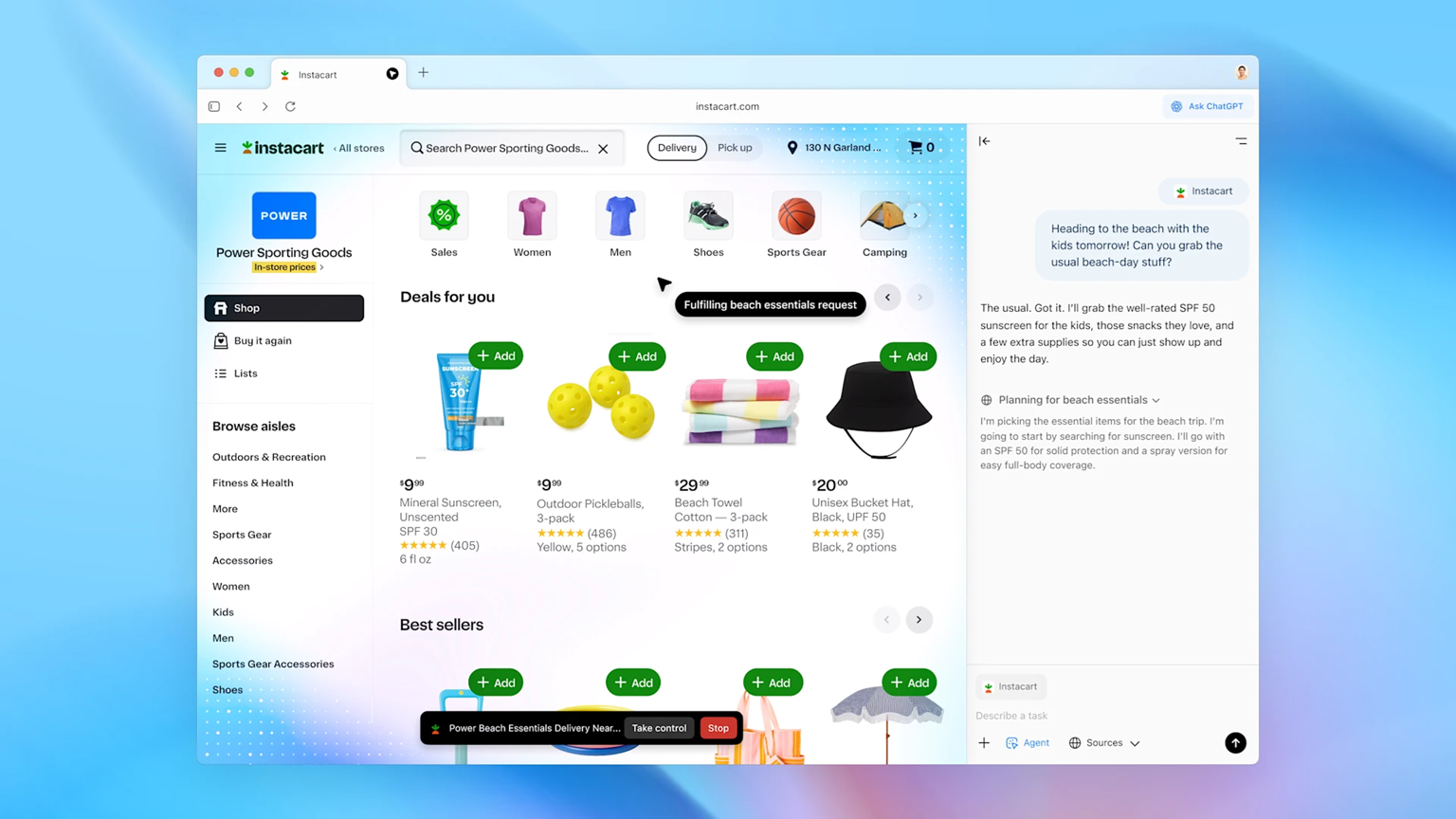
The powerful Agent mode for ChatGPT Atlas allows AI to open tabs, click buttons, fill out forms, and act on a user’s behalf. Fry’s list promises to soon include faster first responses and fewer skipped action triggers, as well as being better at waiting when it should and smoother animation overall. Basically, you won’t have to hover as much over the agent to make sure it works the way you want.
5. Passwords saved, ads blocked
One of the more browser-specific items on Fry’s list might appeal more to casual users: an optional ad blocker and smoother handling of captive portals — the public Wi-Fi logins that can break a browser. Despite being designed around AI, Atlas launched without these niceties at first.
The list also included fixes for password manager integrations. By naming them explicitly, OpenAI appears to be responding to demands from people eager to use Atlas in all the ways they use their current browser. Fewer browser crashes are always a good selling point.
There are also many other items on Fry’s list. All hint at ambitious plans for apps within Atlas and deeper integration with existing third-party apps and services. While Fry didn’t promise a particular timeline, the very fact of the announcement makes it clear that Atlas will change as quickly as possible and that OpenAI is listening. And if Atlas gains ground, everyone else, from Google Gemini, Opera Neon, and Perplexity’s Comet browser all need to catch up.
However, any major bugs in updates will be a problem. Some users will still be wary of the AI within each tab due to privacy concerns, although the ad blocker and profile support may help mitigate that concern.
The average person may not care about model architecture or company strategy, but they do care if their browser works. These fixes show that OpenAI is recognizing that fact and adapting quickly.
Follow TechRadar on Google News and add us as a preferred source to receive news, reviews and opinions from our experts in your feeds. Be sure to click the Follow button!
And of course you can also follow TechRadar on TikTok for news, reviews, unboxings in video form and receive regular updates from us on WhatsApp also.




