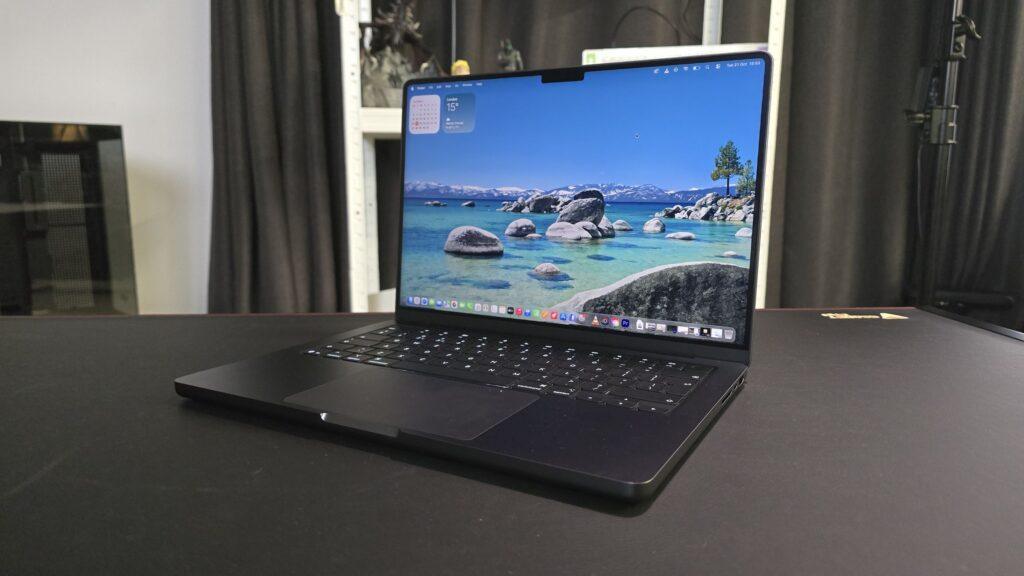- Edge Light brings a ring light feature to the MacBook
- It is part of the next macOS Tahoe 26 update
- Developer beta arrives today with early access to new feature
We’ve all been there: the last-minute video call on our MacBooks where we park ourselves in front of a window and end up looking like our own shadow. A ring light might have solved the problem, but who has time to find one and set it up? But what if the screen could be your light? The next macOS Tahoe update introduces Edge Light and, as the name suggests, turns your MacBook’s best display into a rectangular ring of light.
Edge Light, coming to the macOS 26.2 Dev beta today (November 12) and shipping later this year, creates a band of light around the edge of your MacBook, as long as it’s running an Apple Silicon CPU.
As you’d expect, the effect, which is part of Apple’s MacBook Video Effects Suite (which also includes Portrait Mode, Effects, Voice Isolation, and Studio Light), illuminates a wide border around the outer edge of your MacBook screen. It does not cover the menu bar at the top, thus avoiding the notch.
For MacBooks manufactured after 2024, Edge Light can be set to turn on automatically, for example, when the system detects that the room’s ambient lighting has decreased and you are in the shade. As you can imagine, this can be useful for calls in the late afternoon, after daylight saving time, when the sun sets earlier and earlier and by 4 pm you’re in the dark.
For now it is unknown if and when Edge Light could also come to iPadOS 26 and Apple Silicon iPads.
There are a few controls, mainly for sliding between warm and cold light; whether you want the intense glow of a whiter light or the skin-friendly warmth of a slightly more orange hue.
Using the system’s built-in neural engine, Edge Light can detect where your face and even multiple faces are and adjust Edge Light accordingly.
It’s unclear how Apple manages the balance between screen display and Micro LED backlighting on, say, the excellent new 14-inch M5 MacBook Pro. However, the intention is not harsh on the screen’s full nit capabilities, brightness and instead leans towards pleasant lighting and less eye strain.
Edge Light is also smart enough to know that it’s still a laptop screen and will move out of the way if you hover over it, so as not to block important information on the screen.
Since we don’t know the lumen level, it’s unclear if the Edge Light can be a true substitute for a decent ring light purchased on Amazon or even a small one that clips onto the top of the screen. That said, it looks like it will shed enough light on your smiling face on the video conference to ensure you’re heard. and seen.
Follow TechRadar on Google News and add us as a preferred source to receive news, reviews and opinions from our experts in your feeds. Be sure to click the Follow button!
And of course you can also follow TechRadar on TikTok for news, reviews, unboxings in video form and receive regular updates from us on WhatsApp also.

The best MacBooks and Macs for all budgets