- Microsoft reveals many new AI agents at Ignite 2025
- Agent mode is also expanded in Word, Excel, and PowerPoint.
- Outlook users also get additional AI services and tools
Microsoft is launching a series of new AI agents for Word, Excel and PowerPoint powered by Copilot as the company looks to drive agent adoption among its workforce.
Announced at Microsoft Ignite 2025, new agents will be able to create content for the specific program through prompts entered in Microsoft 365 Copilot Chat.
Microsoft says the process is as easy as typing a message, and then the agent asks follow-up questions to tailor the result to the user’s needs, before transferring it to the desired program.
Agents everywhere in Microsoft 365
So what can the new capabilities do? In Excel, the agent could convert data into charts, summaries, and insights using built-in formulas and logic, making project plans much more immersive and informative.
In Word, the agent can gather and organize a variety of complex information into clear, well-written documents, and in PowerPoint, they can create presentations with visual and narrative structure, keeping their audience interested and attentive.
Early access is available through the Frontier program for Microsoft 365 Copilot licensed customers and will soon come to Frontier for Microsoft 365 Personal, Family, and Premium subscribers.
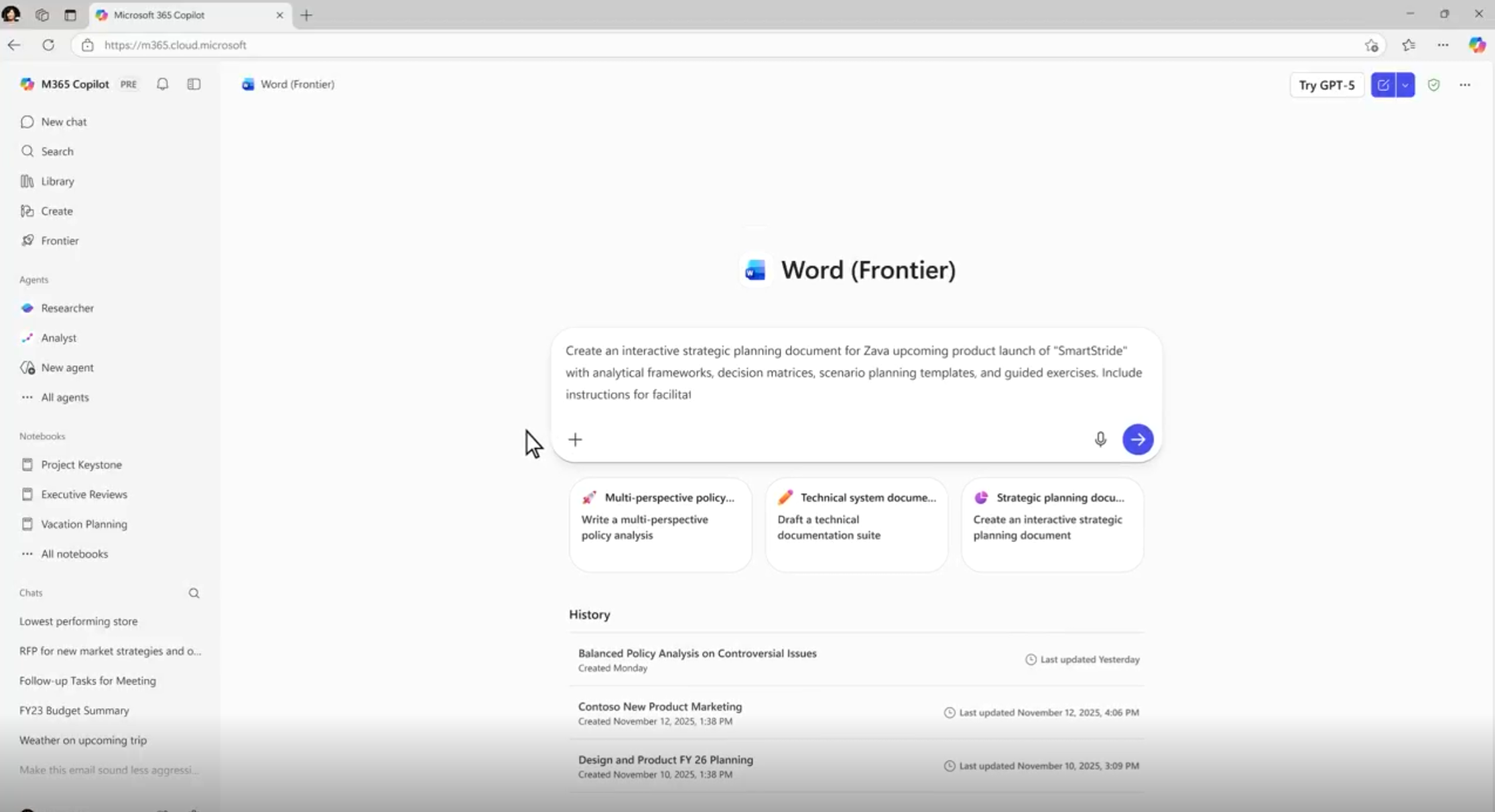
Separately, Microsoft also revealed new updates to Copilot for Outlook, which help its email users resolve common issues related to scheduling conflicts and email digests.
The email service will now allow users to schedule meetings directly from chat, and Copilot will find available times, reserve rooms, write agendas and send invitations. Copilot will also be able to help resolve scheduling conflicts for individual and personal events, and users will be able to set preferences for which meetings are flexible, so Copilot can automatically reschedule when they are double-booked, notifying users of the changes.
Mobile Outlook users will be able to use their voice to ask Copilot to perform a variety of tasks, including summarizing unread emails, composing responses, deleting, archiving, pinning, and flagging.
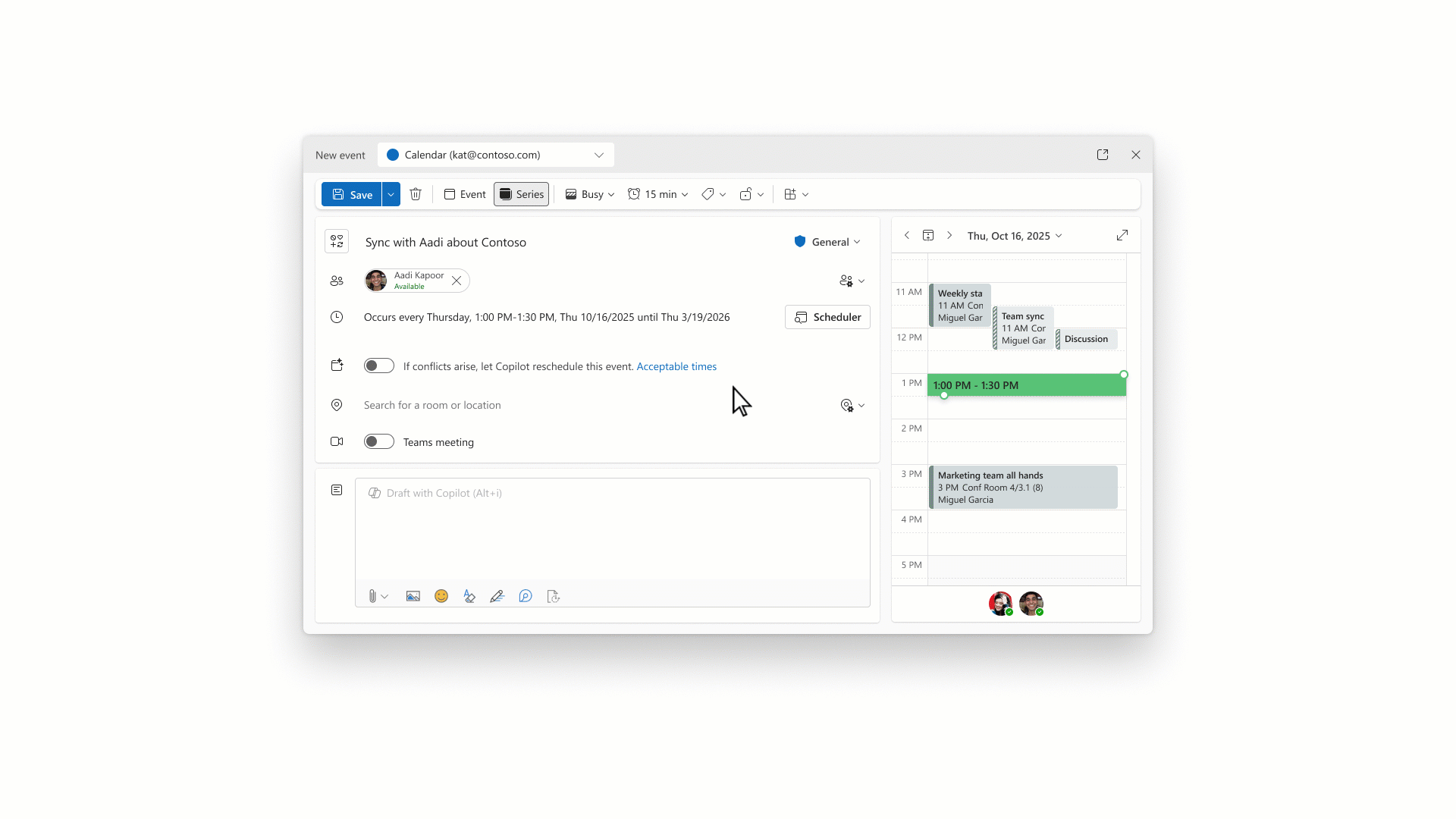
The company also revealed that its Agent Mode capability, recently introduced in Excel and Word to allow Copilot to create, edit and format content directly within the application, has now been expanded with new features, in addition to being extended to PowerPoint.
The latter will mean that Agent Mode can now update existing PowerPoint presentations using your company’s branded template, and users can also create new slides, rewrite and format text, insert and style tables, add images and rearrange content.
In Excel, Agent Mode can now easily incorporate external data into workbooks with built-in web search capability, as well as being able to choose between Anthropic and OpenAI reasoning models, and in Word, Agent Mode can now use Work IQ to automatically select relevant sources such as files, emails, and meetings, ensuring documents reflect the most recent and contextually accurate information.
Follow TechRadar on Google News and add us as a preferred source to receive news, reviews and opinions from our experts in your feeds. Be sure to click the Follow button!
And of course you can also follow TechRadar on TikTok for news, reviews, unboxings in video form and receive regular updates from us on WhatsApp also.



