- Google has rejected a viral report about its AI training
- The report said that their Gmails were being used to train the Gemini AI model.
- Google says that’s ‘misleading’ and explains what ‘smart features’ are
Privacy and artificial intelligence are a big deal right now, so it was no surprise to see recent claims that Google is using Gmail to train its Gemini AI model go viral. Fortunately, those claims were incorrect, as Google has now dismissed them as “misleading” and explained what’s really going on.
According to the original (and now corrected) article from security company Malwarebytes, you can keep your data out of Gemini’s reach by turning off Gmail’s smart features. However, Google has now objected, stating that it does not use “Gmail content” to train Gemini.
Google’s response was part of a statement given to The Verge, where company spokesperson Jenny Thomson said: “These reports are misleading: we haven’t changed anyone’s settings, Gmail’s smart features have been around for many years, and we don’t use your Gmail content to train our Gemini AI model.”
Shortly after this statement was made, Malwarebytes corrected its original article. The updated article noted that while the Gmail setting in question wasn’t actually new, “the way Google rewrote and displayed it recently led many people (including us) to believe that Gmail content could be used to train Google’s AI models, and that users were being automatically enabled.”
So what are smart features?
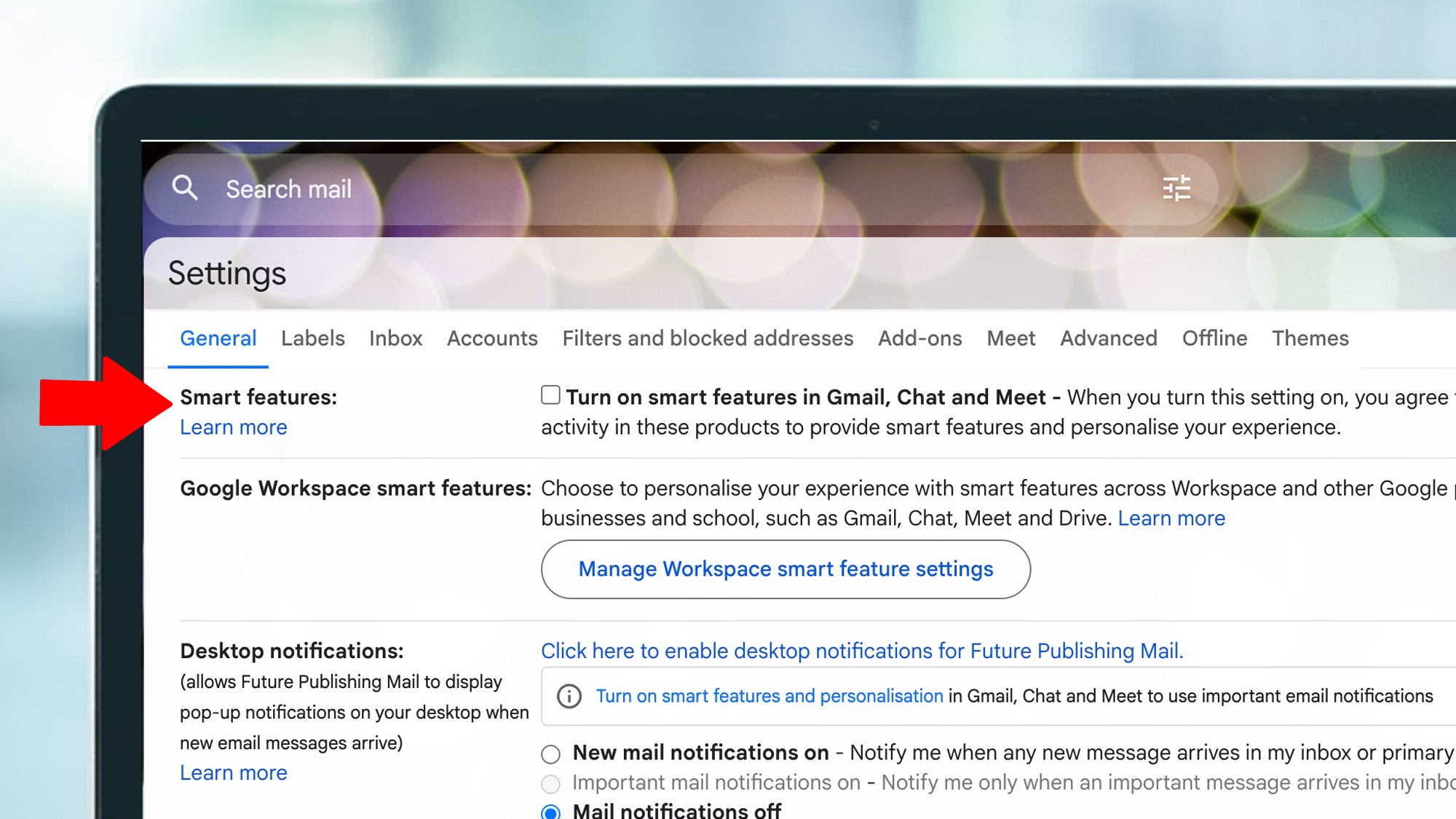
The official explanation for Google’s smart features in Gmail, Chat, and Meet is that they “use your content and activity in these products to personalize your experience in those apps.”
What does that mean? Some specific examples include automatic email filtering, smart compose (those text suggestions you get in email), and summary cards on top of emails (giving you a quick synopsis of order tracking, events, and more). So it’s all potentially useful, but it’s not the same as training Google Gemini.
You can check if smart features are turned on in Gmail by going to Settings > General and scrolling down to “Smart Features.” Here you will see a checkbox to turn the setting on or off. Google says this should be disabled by default, although some users have anecdotally claimed otherwise.
We’ve checked with Google to confirm that smart features are still enabled for both Workspace and standard Gmail, and we’ll update this article if we hear back.
Where did the confusion come from?

Malwarebytes clarified that after taking a closer look at Google’s documentation, it does not appear that Google is using the content of your email to train its AI. While Google scans your emails to enable its smart features, including spam filters, email categorization, writing suggestions, and more, it doesn’t do so to help train Gemini.
So where did the confusion come from? Malwarebytes stated that “Google’s updated language around ‘smart features’ is vague, and the term ‘smart’ often implies AI, especially at a time when Gemini is being integrated into other parts of Google’s products. When the new wording began appearing to some users without much explanation, many assumed it indicated a broader change,” it said.
On top of that, all of this furor occurred around the same time as a proposed class action lawsuit in California, which “alleges that Google gave Gemini AI access to Gmail, Chat, and Meet without proper user consent,” according to Malwarebytes.
If you were worried that Google was taking your private emails and feeding them into an oblique AI algorithm, that doesn’t seem to be the case. That said, Google hasn’t always had the best reputation for user privacy, and numerous controversies have arisen in recent years. If you want a truly private email experience, there are many good alternatives.
Follow TechRadar on Google News and add us as a preferred source to receive news, reviews and opinions from our experts in your feeds. Be sure to click the Follow button!
And of course you can also follow TechRadar on TikTok for news, reviews, unboxings in video form and receive regular updates from us on WhatsApp also.



