- Three new features could come to Google Photos, as discovered by Android Authority
- One of the new features includes a new photo album organization tool that could save you time when organizing a large number of images.
- Google Photos is also expected to offer two photo editing features, including a new facial retouching effect and a tool that’s popular in Instagram Stories.
It looks like Google Photos is going through another stage of evolution, and this time the company is focusing on editing and organizing tools.
Despite not knowing when these features will be available, we must thank Android Authority for their intricate teardowns that have allowed some of the new changes to be enabled, for which the media has provided visual information.
Three new updates could soon be coming to the Google Photos app, including a new photo album organization feature. But Google’s main focus is on photo editing tools, one of which bears a striking resemblance to one of Instagram’s most used features.
1. Instagram Inspired Text Options
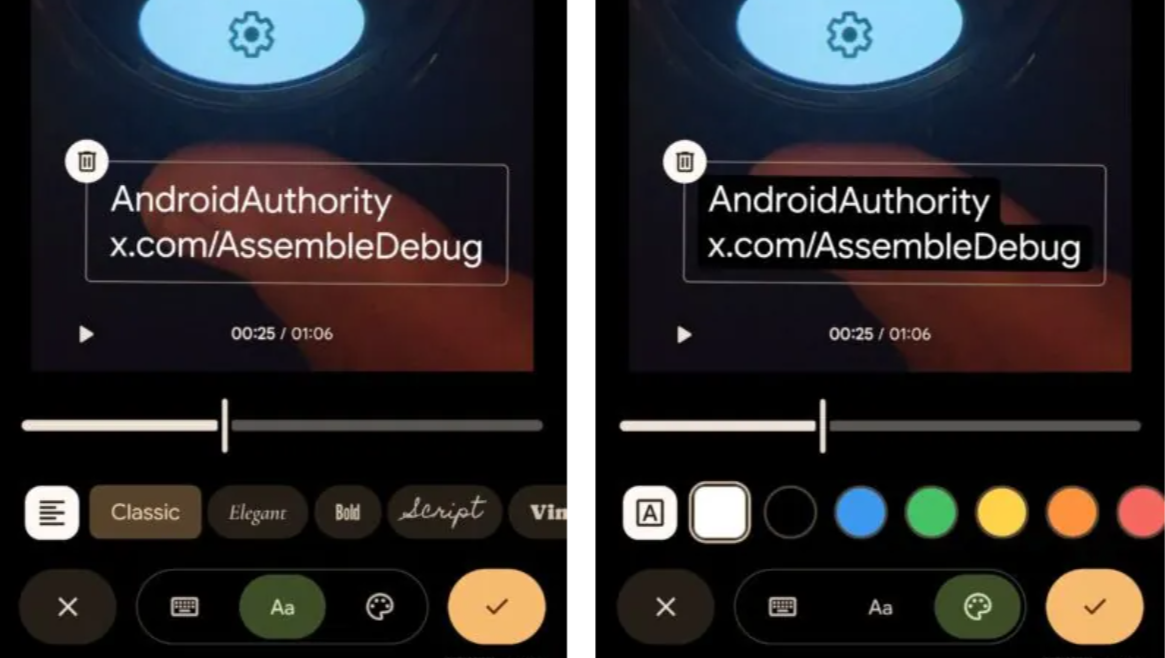
Just as you can add words to Instagram Stories and Reels in various styles, Google is testing an option that will let you write text in a selection of new fonts and add it to photos and videos. Android Authority discovered this in version 7.49 of the Google Photos app for Android.
Although the option to add text to media in Google Photos has been around for some time, there are limitations with font styles and colors. This new update gives you more control and more creative freedom with new text styles and elaborate color options.
In Android Authority’s teardown, images reveal that the new font styles will have new names, including “Classic,” “Elegant,” “Bold,” and “Script,” which will look similar to Instagram’s font titles but with a slight difference.
Its updated menu also features a host of new color options, meaning you can choose from a wide palette instead of having to choose between the current seven basic shades. At the moment, there are no automatic color suggestions or an eyedropper feature to select a color from the image itself, but we imagine that will be added in the future.

Not happy with Google Photos’ limited editing options? That could change soon, as Google appears to be testing new tweak settings.
The current version of Google Photos gives you a number of basic photo editing effects and filter options, but in a world where smartphone photography is becoming more popular, users want more editing freedom to address specific aspects. This is where Google Photos could be introducing a new face retouching effect.
There is already a similar feature in the Camera app, but again, it has many limitations and only works for images taken in selfie and portrait mode. These new editing options have yet to be seen in action, however, Android Authority has spotted several text strings pointing to the new editing tool, including phrases like “blemishes,” “teeth,” and “dark circles,” apparently referring to specific facial retouching settings.
3. An easier way to organize your albums
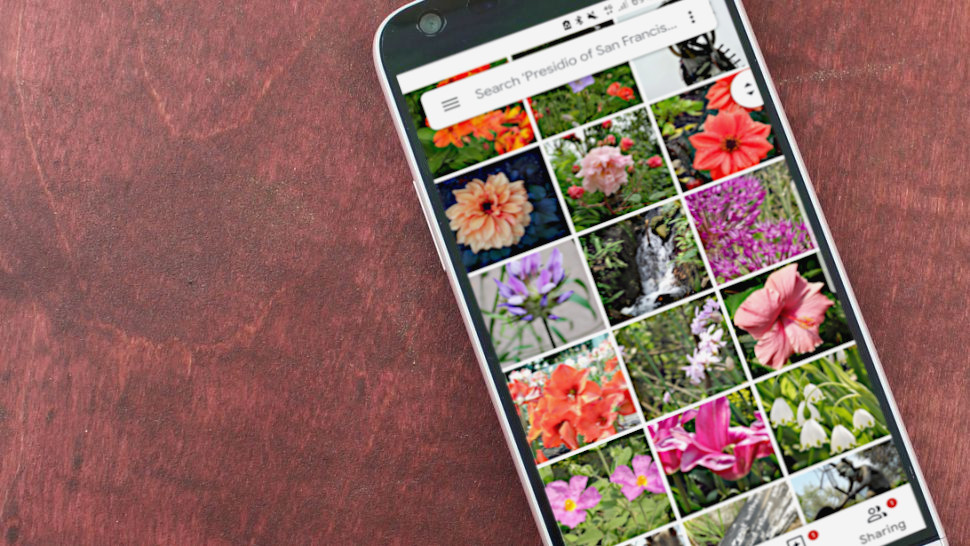
Grouping media from your photo library into individual albums is a tedious job, especially if you have thousands of random photos floating around. But fear not, there might be a solution down the road.
In the latest version of Google Photos, Android Authority has managed to enable a new feature that shows a new chip that appears when you view a photo that you have added to any of your albums. When you tap the chip, it will take you to the album the photo is in, but if it’s in more than one album, a drop-down menu will appear showing you all the places you can find the image.
Instead of navigating through a photo’s information page to locate your album, the new setting brings it directly to the front, making it easier for you to filter between your photo albums. It could surely save you a lot of organizing time.
Follow TechRadar on Google News and add us as a preferred source to receive news, reviews and opinions from our experts in your feeds. Be sure to click the Follow button!
And of course you can also follow TechRadar on TikTok for news, reviews, unboxings in video form and receive regular updates from us on WhatsApp also.



