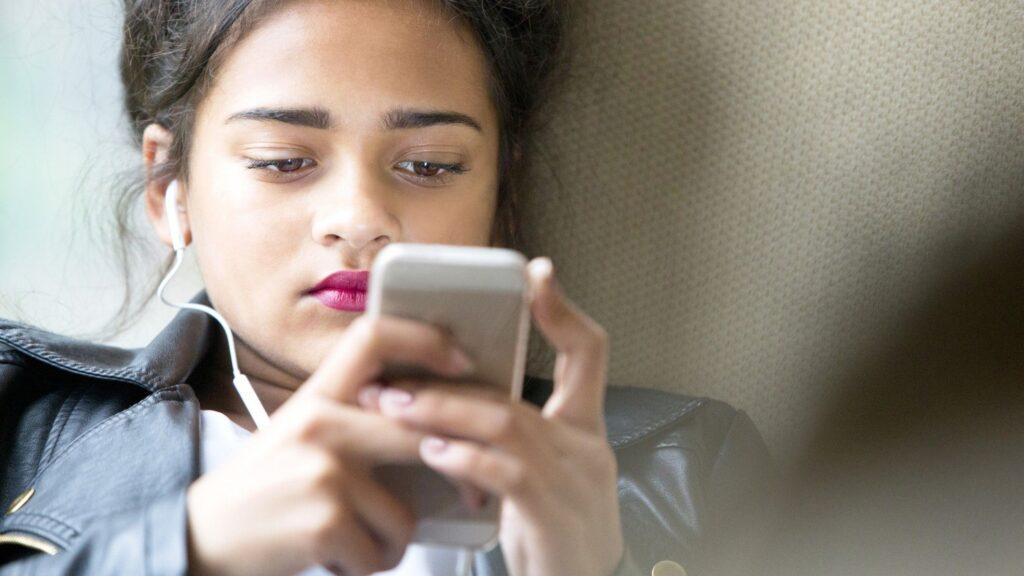- Surfshark has expanded its toolset with a new “web content blocker” tool
- The tool allows you to block certain types of content on selected devices
- Unlike parental controls, it does not monitor activities for greater privacy.
Surfshark VPN has just introduced a new tool designed to serve entire households.
This feature, called a web content blocker, helps you protect your family without invading their privacy. It allows you to set up content controls based on categories, so you can easily filter certain websites or apps.
However, unlike traditional parental control software, the Surfshark blocker does not track anyone’s browsing history. This allows you and others in your home to browse freely while remaining safe.
Surfshark already ranks high among some of the best VPNs, and this new tool could make it an even better option for security-conscious users.
What is the new Surfshark web content blocker and how does it work?
Surfshark announced the launch of the new web content blocking tool in a blog post, explaining that its goal is to “protect people without getting in the way.”
With web content blocker, you can filter certain websites on any of the devices on your network. You can block content in a list of provided categories, including adult websites, gambling, profanity, phishing, and malware. This will block websites and apps that fall into those categories.
Surfshark Launches Web Content Blocker – Filter Harmful Sites on All Your Devices from r/surfshark
Surfshark doesn’t track browsing activity, so you won’t be able to tell what type of content each person is browsing, but you can rest easy knowing that many harmful websites will be out of reach.
Turning off the controls will not be possible if you do not want to. You can protect the feature with two-factor authentication, ensuring that you are the only person who can turn it on or off.
Currently, the web content blocker is available on Android and iOS with no device limit. However, Surfshark anticipates that there will be more platforms soon.
How to activate the web content blocker
Surfshark web content blocker is exclusive to Plans One or One+. Users of the cheaper Starter plan will therefore need to upgrade their subscription.
Once you’re on the right plan, you can find the new feature at Settings > Web content blocker.
Activate it and customize the categories you want to block. Next, sign in to Surfshark on the device you want to protect and enable web content protection.
The feature works even when you are not using a VPN connection.
How does Surfshark web content blocker compare to parental control apps?
Surfshark’s web content blocker doesn’t directly rival some of the best parental control apps, but it doesn’t seem to be trying.
The two have many similarities: both allow you to block certain types of content on some devices. However, parental control apps also include features that limit screen time and track your children’s online activity. A good example of this is Vodafone’s recently updated parental control app which collects usage data and tracks activity to manage screen time. It’s now free for UK customers.
Surfshark simply filters out harmful content based on your own preferences. This makes it a good tool to keep the entire family safe, including children and adults, without interfering with their privacy.