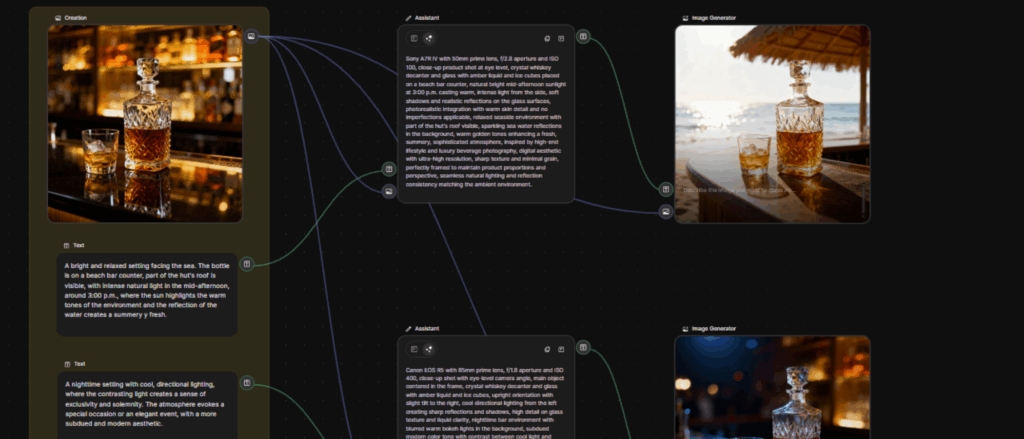Freepik has introduced Spaces, its latest creative platform: a node-based collaborative offering that allows teams to create and refine AI assets.
And I must say, it’s refreshing to see a new product launch in this space, rather than a series of endless updates to the same old AI tools that I’ve seen this year.
I had the opportunity to see a hands-on demo of Spaces at the company’s Upscale event in Malaga with Martin LeBlanc, Freepik’s chief experience officer, who showed me how it works and what it can do.
My first impression was a platform that was fast, fluid, and easy to learn, even if you’d never touched something like Freepik Spaces before, so here are five essential takeaways creative professionals should know about the platform before getting started.
1. It is a cloud-based infinite canvas.
Spaces works in your browser, and that means anyone can use it on any laptop or PC. This, LeBlanc told me, was a decided decision.
It’s no secret that Spaces is Freepik’s version of the popular GUI app ComfyUI. However, one of the issues he highlighted was ComfyUI’s high hardware requirements, which put it out of reach for those using computers not equipped with the latest graphics cards.
Freepik’s all-in-one platform removes that barrier and includes a host of superior AI models that can be selected from a drop-down menu within each node.
2. It is designed to be accessible
Look
Another issue LeBlanc mentioned when talking about ComfyUI was how intensive and even intimidating the workflows can be. And that’s something he hopes Spaces avoids.
He told me that it’s designed for everyone from creative professionals to social media interns to learn and play, pointing to a nine-minute video tutorial (posted above) and telling me that anyone can watch it and have a good understanding of how to use Spaces. And I agree with that. Even during the demo, I was confident that I could just go to the Spaces site and start using it without any further help.
General accessibility is helped by the inclusion of an automatic mode. Instead of trying to figure out which is the best AI model to use on your image or video, you can let the automatic mode determine which is the best candidate. Similarly, you can use the Wizard node to generate a better message to get the result you want, rather than doing everything yourself. For me, these tools open up the entire platform even to those who are not AI obsessives.
3. It is designed to work the way your brain works.
LeBlanc compared it to a mind map and explained that the node-based approach (effectively building the workflow that connects the blocks for prompts and AI generation) is a way to visually represent the way our brain works. It makes it easy to ideate and create, but also easier for others to follow and collaborate.
And it’s an idea echoed by Freepik CEO and co-founder Joaquín Cuenca, who told me: “Spaces is a visual representation of a sequence of actions taken with artificial intelligence tools… So far, this [creative] The process has been almost invisible. “So Spaces is a visual language to encode that process in a way that you can remember.”
What I especially liked here is that you can generate a series of AI assets using different models with the same message. That’s good for creatives, but also for the collaborative side. Then you can move forward with the results that fit your vision.
4. It’s free to use (sort of)
You can use Freepik Spaces without paying anything. But there are the usual limitations imposed on free users. In this case, you are restricted to up to three slots and will only have access to the same AI tools that you can use on the free plan. And that doesn’t include AI generators.
In my experience, trying to do anything meaningful on the platform (e.g. uploading an image and linking it to the scaler) only results in a box telling you to refresh. Personally, I think it’s a missed opportunity to demonstrate the full potential of the platform. But either way, while it’s technically free, to get the most out of Spaces you’ll want to subscribe to Freepik.
5. Offers a productive workflow
With many AI tools, once you start the generation process, you have to put the tools down and wait. That is not the case with Spaces. AI generation happens on the individual node, allowing you and the rest of the team to continue working on other ideas in other parts of the canvas at the same time.
Likewise, if you make changes upstream (for example, you find a more appropriate AI model or the Assistant writes a better message), you can apply those changes to an individual node or to all nodes after it. There is no need to make a series of time-consuming changes.
I’d still recommend moving any AI resources to a photo or video editor to refine the result, but otherwise the promise of an all-in-one platform is true.
You can check out Freepik Spaces by clicking here.

The best photo editors for all budgets.
Follow TechRadar on Google News and add us as a preferred source to receive news, reviews and opinions from our experts in your feeds. Be sure to click the Follow button!
And of course you can also follow TechRadar on TikTok for news, reviews, unboxings in video form and receive regular updates from us on WhatsApp also.