Refresh
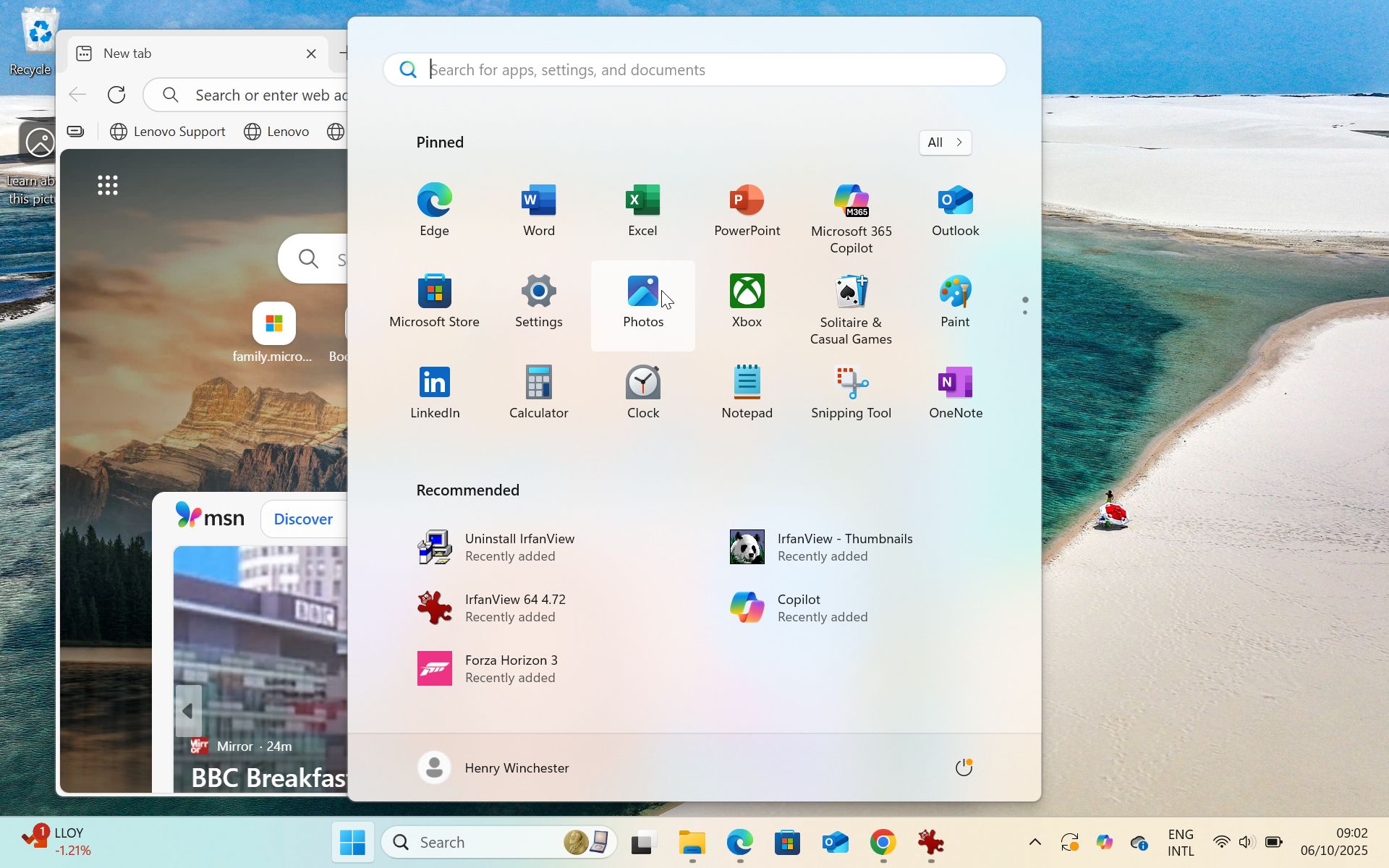
Above, you’ll see what the Windows 11 Start menu looks like. If you’re not a fan, you can modify it to look more like the Windows 10 Start menu.
It’s certainly more familiar than switching to macOS if you switch to a Mac or MacBook, although to be honest you get used to the way macOS does things pretty quickly, with the new Apps window (replacing the old Launchpad tool) acting similarly to the Start menu.
Having used both, I think Windows 11 is similar enough to Windows 10 that it won’t be a huge culture shock for users upgrading.
However, there are notable changes, for example with the Start menu, which is now located in the center of the taskbar, rather than on the left, where it has resided since Windows 95.
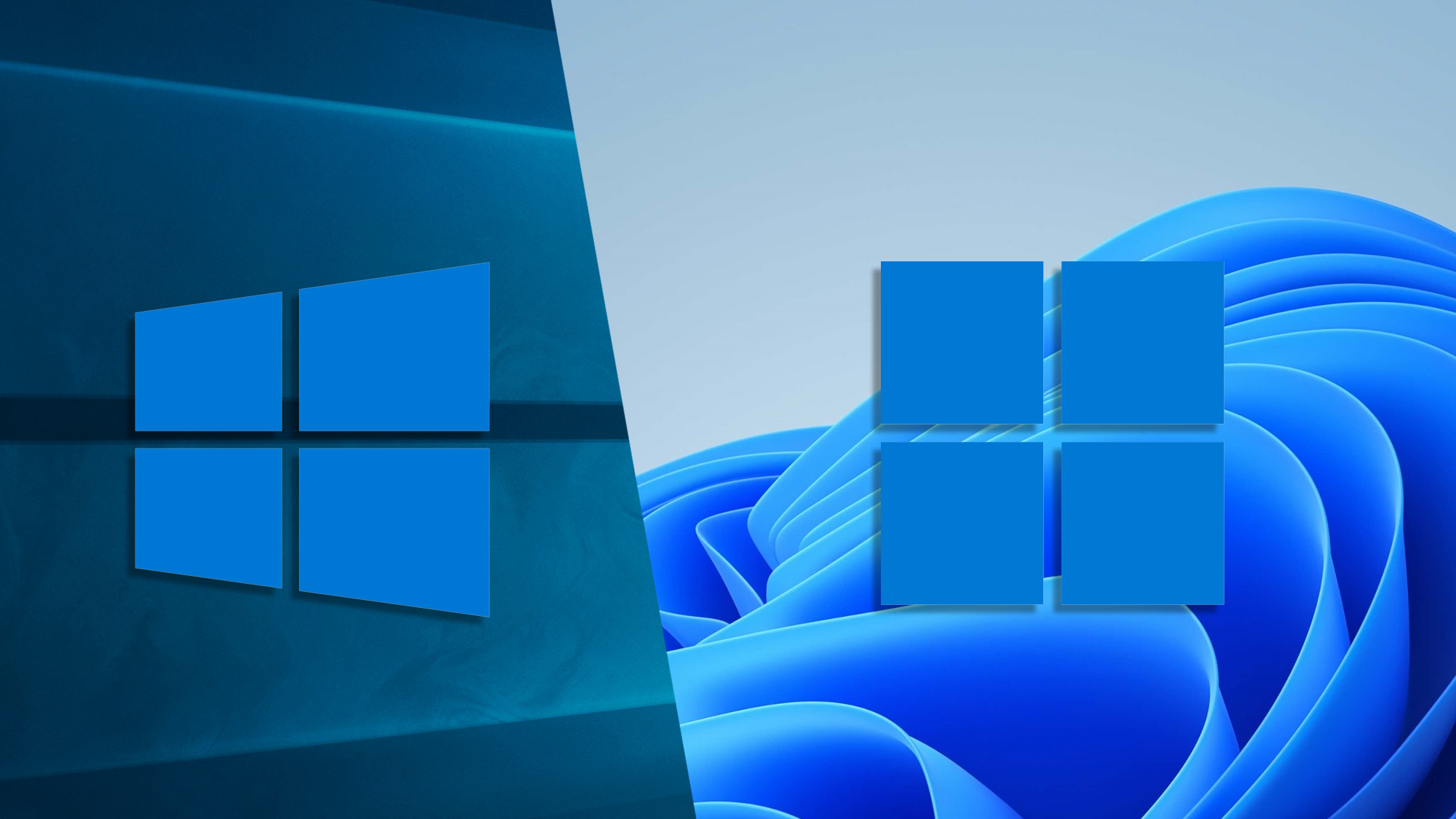
To get started, check out our guide on the key differences between Windows 11 and Windows 10.
For many people still using Windows 10, the easiest thing to do is to move to Windows 11, but how similar are the two operating systems?

Hello and welcome to our Windows 10 End of Life live blog. Today is the day that Microsoft stops supporting its decade-old operating system and I’m here to help clear up any confusion and misconceptions people may have.



