- Apple has introduced a digital ID feature as part of its Wallet app
- The tool allows you to present passport information at US airports.
- It can only be used for domestic flights, not international ones.
Apple just launched Digital ID, which the company describes as “a new way for users to create an ID in Apple Wallet using information from their US passport and present it with the security and privacy of the iPhone or Apple Watch.”
But how exactly will this new feature work in the real world? Where can you use it and what places don’t accept it? We’ve delved into the details to find out everything you need to know.
First, the digital ID is stored in Apple’s Wallet app, meaning you can open it by quickly double-clicking the side button on your iPhone. We’ll explain how to create a digital ID shortly, but the process is relatively simple.
One of the main intentions of Digital ID is to give you a way to verify your identity at a US airport. Apple says it is being rolled out in beta at more than 250 airports in the US and will allow you to quickly prove your identity without needing to take out your passport.
Eventually it will also be something you can use for online age and ID verification, although it’s not available yet.

Please note that the digital ID will only be valid for domestic flights within the US, not international flights. And while this is a digital ID method that can be used at TSA checkpoints inside airports, Apple says it’s not intended to replace your passport. “It cannot be used for international travel and border crossings in place of a US passport,” Apple says, so you’ll need to make sure you take your passport with you if you plan to cross the border.
While it’s limited to air travel for now, Apple says there will be “additional digital ID acceptance use cases in the future.” Apple’s Wallet app can already store digital copies of your driver’s license and state ID, and Digital ID’s passport capabilities tie those items together on your iPhone.
If you’re concerned about privacy and security, Apple insists that your digital ID be encrypted. Your passport data is stored on your device rather than in the cloud, and Apple “can’t see when and where users present their ID, or what data was presented.” The digital ID can be used without needing to unlock your iPhone and you can review all the information shown to TSA agents before proceeding. Everything is also protected by Face ID or Touch ID.
How to create and use a digital ID
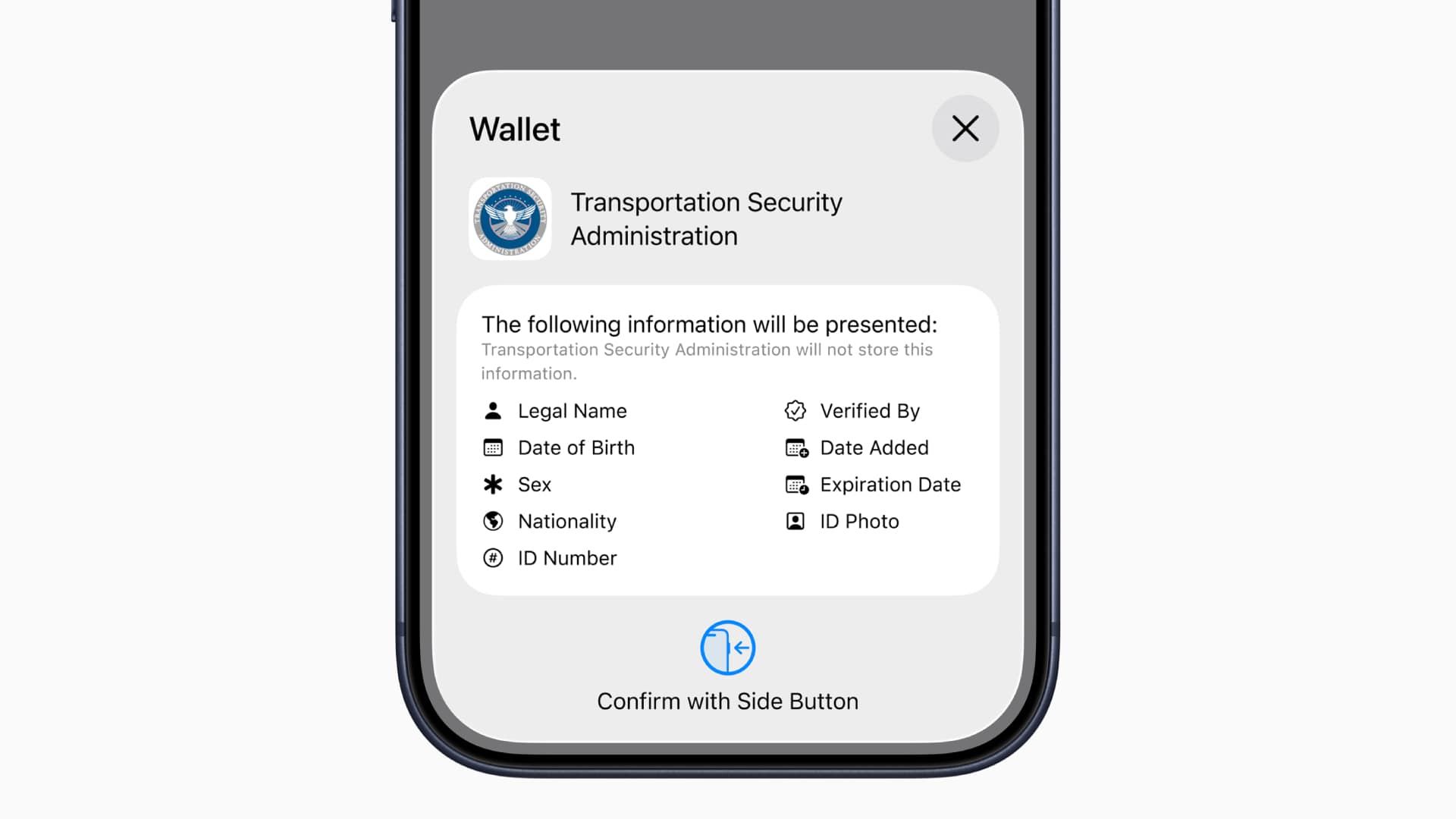
To get started and add your digital ID to your iPhone, open the Wallet app and tap the + button at the top of the screen. Choose Driver’s License or ID Cards, then choose Digital ID and follow the on-screen instructions.
Then, with your iPhone’s camera, you will need to scan the page with your passport photo and the chip embedded in the back. After that, take a selfie to verify it. Once complete, you’ll be asked to “complete a series of facial and head movements,” similar to those required when setting up Face ID on your iPhone. Upon completing that step, your digital ID is added to your wallet.
When you go to use it, all you’ll have to do is double-click the side button on your iPhone to open the Wallet app, select the digital ID, show it to the TSA staff member or ID reader, then use Face ID or Touch ID to verify.
Apple adds that “in the future, users will be able to present their digital ID at additional select businesses and organizations for identity and age verification in person, in apps, and online,” although that is not yet available.
Follow TechRadar on Google News and add us as a preferred source to receive news, reviews and opinions from our experts in your feeds. Be sure to click the Follow button!
And of course you can also follow TechRadar on TikTok for news, reviews, unboxings in video form and receive regular updates from us on WhatsApp also.



